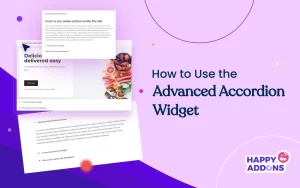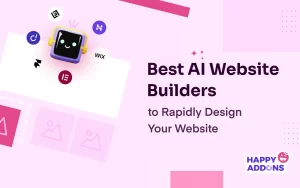Today, creating websites is no longer difficult. Today, even users who can't code can create amazing websites from scratch using AI-based drag-and-drop website builder tools. Artificial intelligence has revolutionized all walks of life and website development is no exception.
Artificial Intelligence Website Builder is a modern web technology that utilizes advanced algorithms and machine learning to streamline the website creation process. It enables businesses and individuals to effortlessly design websites by simply following prompts without relying on coding.
You can find dozens of AI website building tools online. However, you may be overwhelmed as to which one to choose from. In this article, we will introduce you to some of the best AI website builder tools with which you can quickly make your design. Before that, check out why you should use an AI website builder tool.
Why use an AI Website Builder?
Various types of website building tools have been available online for a long time. Almost all of these websites have integrated artificial intelligence technology since they entered the market. It is a true fact that artificial intelligence alone cannot build a complete website from start to finish. There are certain areas that must be done manually.
But for tasks that are too boring, complex and repetitive, using artificial intelligence can benefit you greatly. Come and see why you should use artificial intelligence website building tools!
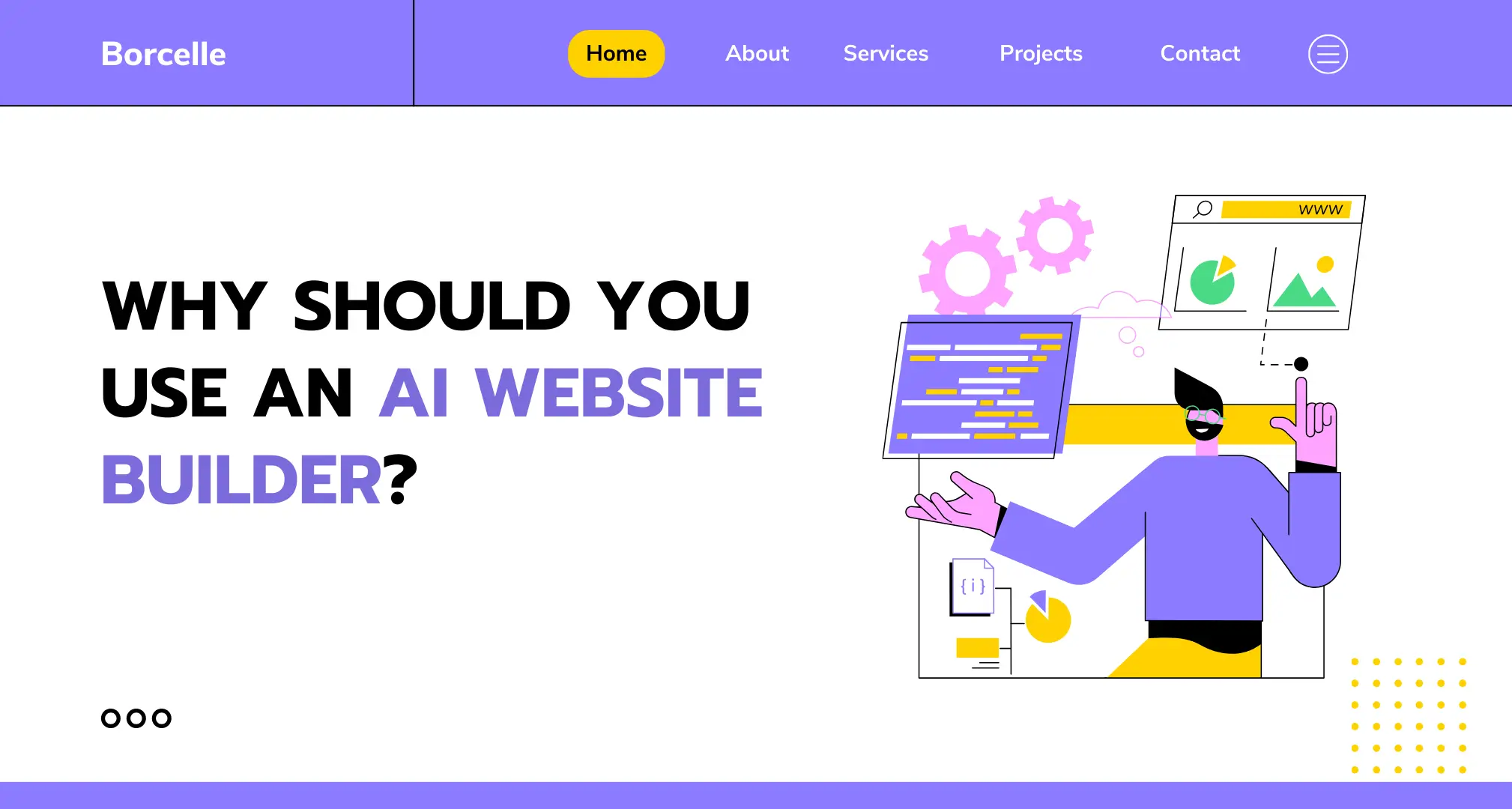
- Time and Cost Saving
Traditional web development usually requires you to hire a web designer and deploy lots of codes.With AI website building tools, you can bypass the need for technical experts and coding skills. In addition, most website building tools include features such as drag and drop and pre-designed templates. Using them in combination can be an effective way to save additional costs and valuable time.
- Automate Critical Designs
Artificial Intelligence based website building tools provide smart algorithms that automate many key design processes that cannot be done manually. These algorithms analyze your content, images, and desired functionality to suggest design elements, features, and layouts that meet your needs.
- Easy to A/B Test on Designs
Most AI website building tools include built-in A/B testing features, so you can easily test different versions of your design and finalize the one that resonates better with your audience. As a result, you can make decisions to improve your design based on the data.
- Intelligent SEO Optimization
Many AI website builder tools include features such as keyword research, content analysis, and meta tag curation to suggest improvements to improve your website's search engine rankings. By following these search engine optimization suggestions, you can increase organic traffic.
- Enjoy Flexibility
Artificial intelligence based website building tools are highly flexible. They offer a variety of pre-designed templates and integrate with a variety of third-party applications so you can use important features like e-commerce, social media, and analytics tracking.
9+ Best Artificial Intelligence Website Building Tools and Key Features
So far, we have discussed the basic part of today's discussion. Next, we will list and discuss 9+ best AI website builder tools including their main features. Hope they will be useful for you. Please keep reading till the end.
1. Elementor
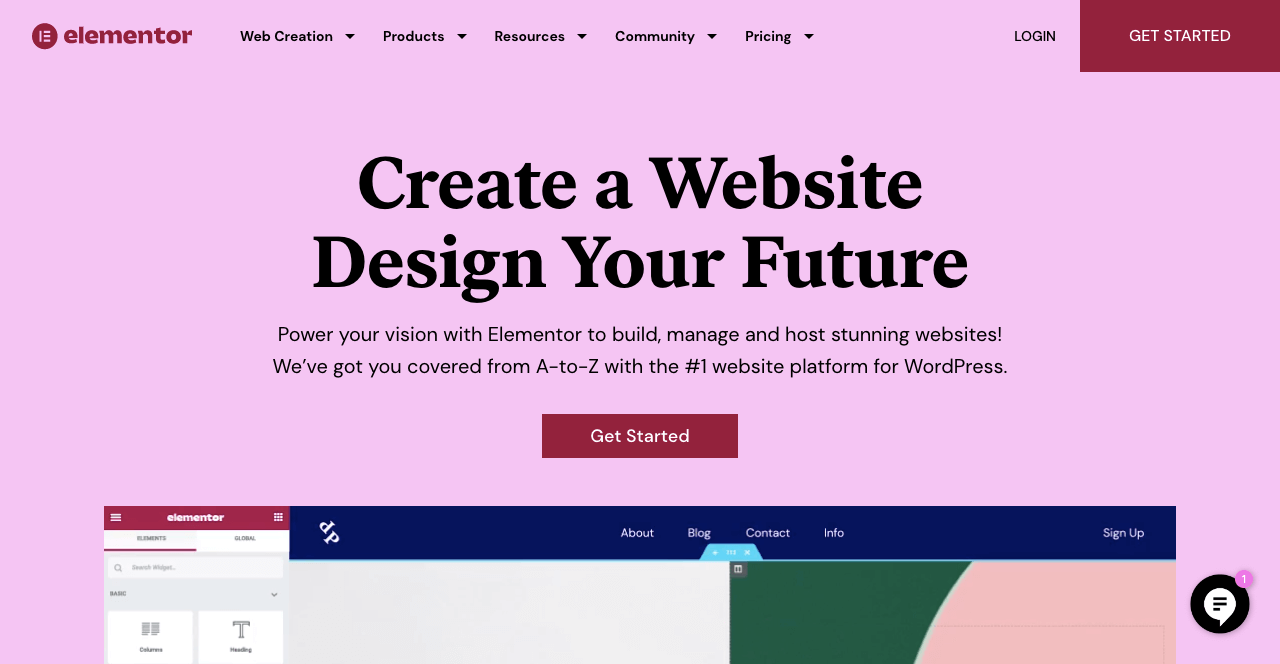
Elementoris one of the most popular WordPress drag-and-drop page builder tools. It currently has over 10 million active users. Before the advent of artificial intelligence technology, Elementor was the ideal solution for those who wanted to design websites without coding.
The addon has over 100 exciting design widgets and dozens of features to make your website functional. In addition, you can find tons of plugins online (such as HappyAddons and Essential Addon) for even more design-related widgets.
Elementor introduces Artificial Intelligence web authoring technology in version 3.13. With its AI capabilities, you can create compelling text and images. In addition, you can create custom CSS codes based on your promotions!
Key features of Elementor:
- Advanced layout customizing options
- Making pages responsive to different device modes
- Real-time editing and previewing
- Content-rich library of pre-designed pages and block templates
- Seamless integration with many popular plug-ins and platforms
- Intelligent Typography and Font Repair
- Generate custom CSS according to your requirements
- Edit text copy for your web content and campaigns
Explore What is Elementor AIThe
2. Wix
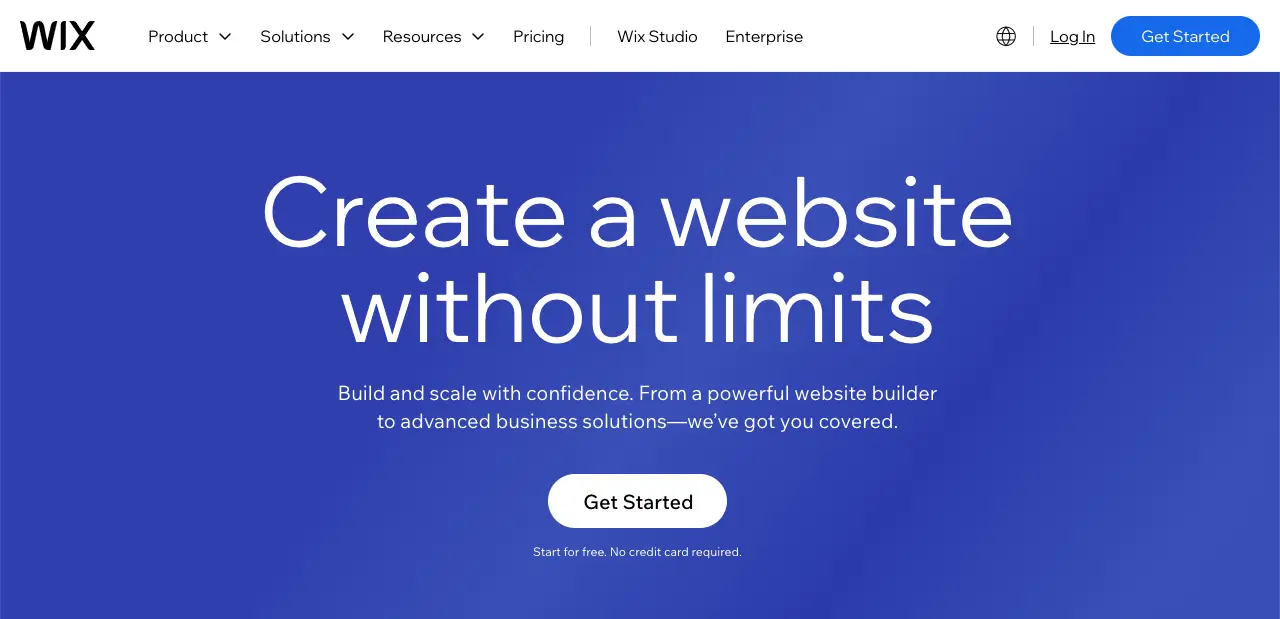
Wix AI aka Wix ADI (Artificial Design Intelligence) Wix is a cloud-based web development platform. It offers a simple and intuitive interface to create websites from scratch without coding. Compared to WordPress, you'll find that Wix is better for beginners.
It offers a large number of templates and designs from which you can choose the one that suits your brand and style. After selecting the desired template, you can create the website you want by just slightly customizing the position of the template by dragging and dropping.
Key features of Wix:
- Extensive customization options
- Easy to optimize for mobile
- Provides more than 800 applications in its program library
- Integration with many software and platforms
- Allows creation of AI-generated layouts
- Provides seamless responsive editing options
3. Framer
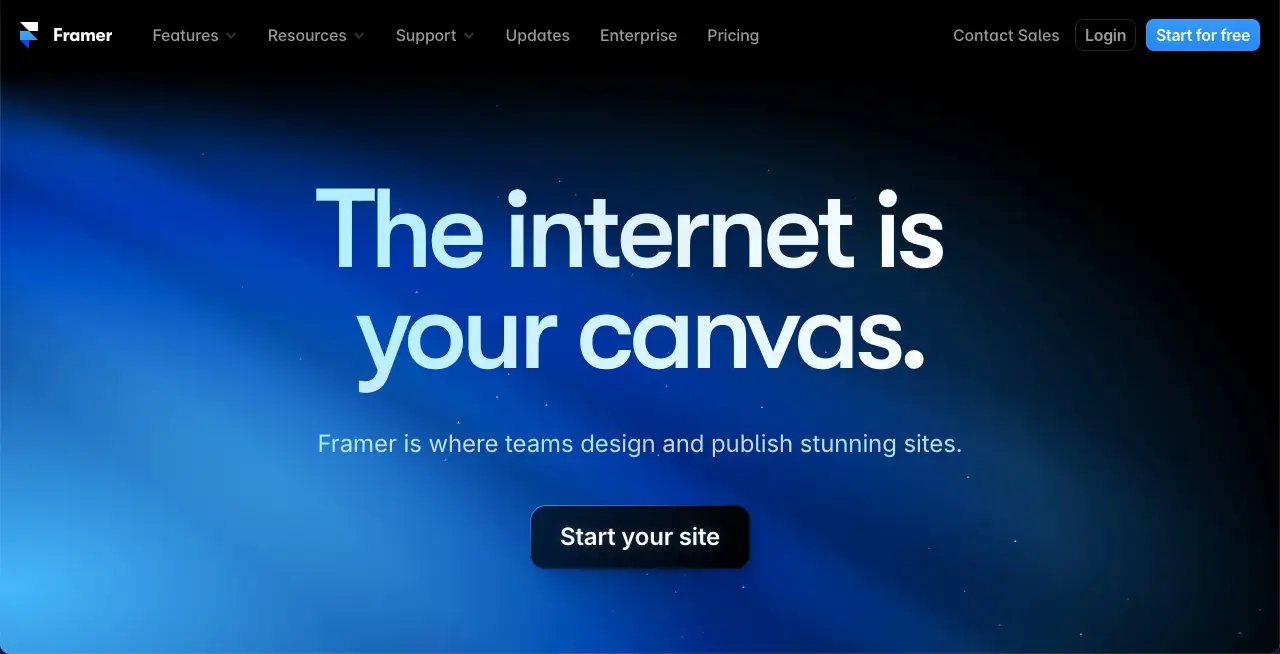
If you haven't decided which website builder to use, try theFramer. This is a free editor based on canvas. So you won't be limited by any preset templates. You can add and manipulate elements on the canvas such as frames, icons, text and necessary components to design your web page.
Once you open the platform, it will ask you to write a prompt stating the type of website you want.Framer will create a draft design in a few minutes. After that, you can modify it by adding icons, text and the aforementioned components.
The main features of Framer:
- Responsiveness makes your website look good on all devices
- High-definition animation allows you to create sophisticated pages
- The platform is easy to use even for novices
- Translation makes your content easily accessible to users around the world
- Advanced search engine optimization tools to help your content rank quickly on search engines
4. Shopify
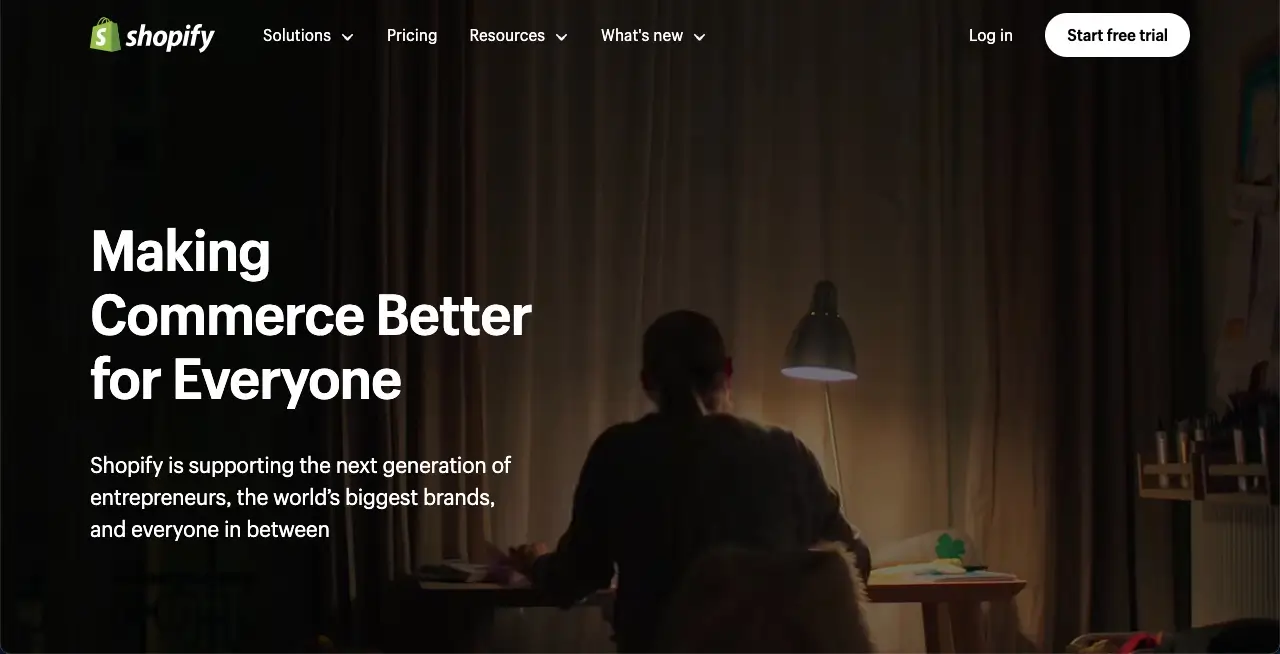
You'd be hard pressed to find someone browsing the web for information about website systems and never hearing aboutShopify. It is a leading e-commerce website builder through which you can create online stores overnight. It is an all-in-one platform from domain name, hosting to website creation.
Shopify AI doesn't mean the entire platform is AI-based. You can set up your website manually, but you can utilize its AI features to complete the content creation process. It also has an app platform where you can find thousands of apps, many of which are AI-based.
For example, Shogun, Shopify Magic, EComposer and MakeLanding are some of the famous Shopify AI apps. Using them, you can create copy, icons, illustrations, pixel-perfect images, and more.
Key features of Shopify:
- Writes compelling and SEO-friendly product description in seconds
- Shopify Magic helps you edit and retouch ecommerce product images
- Control the fonts and color scheme of each page to maintain your brand image
- Integration with many payment gateways
- Includes free web hosting, email marketing tools and real-time analytics
- Over 600,000 free stock photos
5. Hostinger
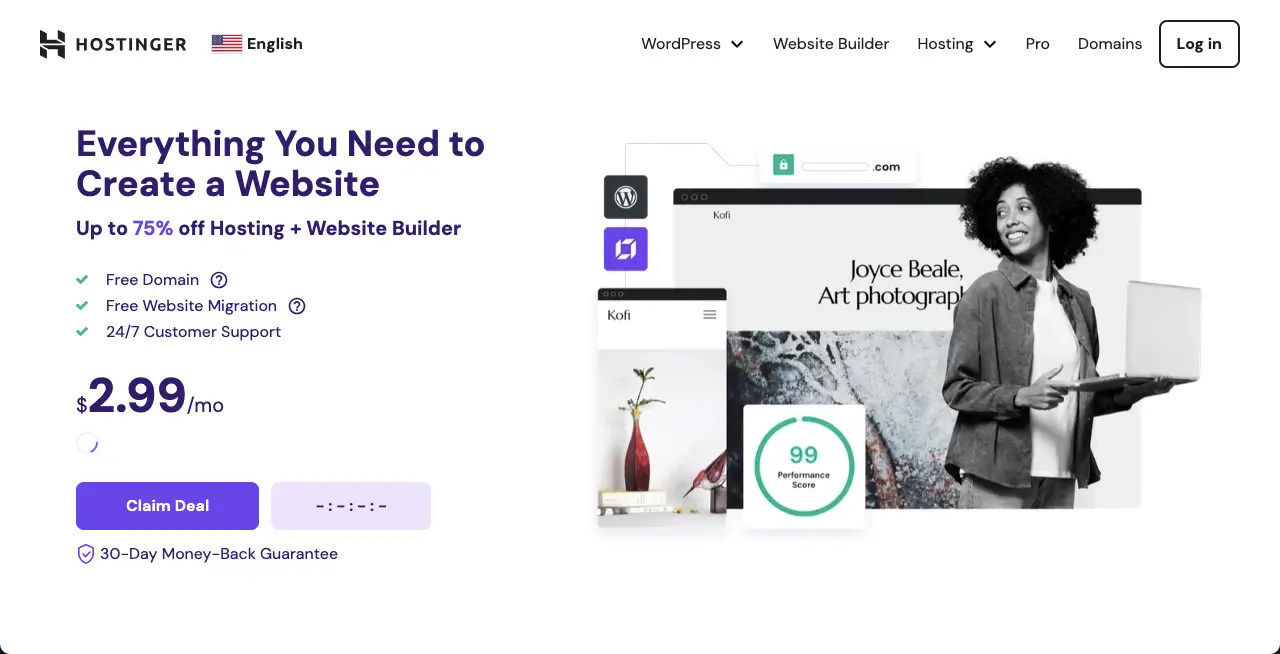
Hostinger It is a renowned web hosting provider. It comes with an artificial intelligence based website builder. It offers several different layouts to choose from when building a website from scratch.
Hostinger is one of the most affordable hosting solutions. Its AI generator includes features such as AI image generator, AI page generator, AI blog generator, AI writer, AI logo maker and more. The tool is ideal for creating online stores, blog sites and portfolio sites.
You can choose the style (bold, elegant, minimalist) and color palette you want. Hostinger will produce exactly what you want.
Hostinger's key features:
- Easy to personalize designs with own suggestions
- Includes drag and drop editor
- Provides customized domain name and email support
- Ensure reliable hosting infrastructure
- Integration with a variety of popular applications and services
- Ensure fast website loading
6. Jimdo
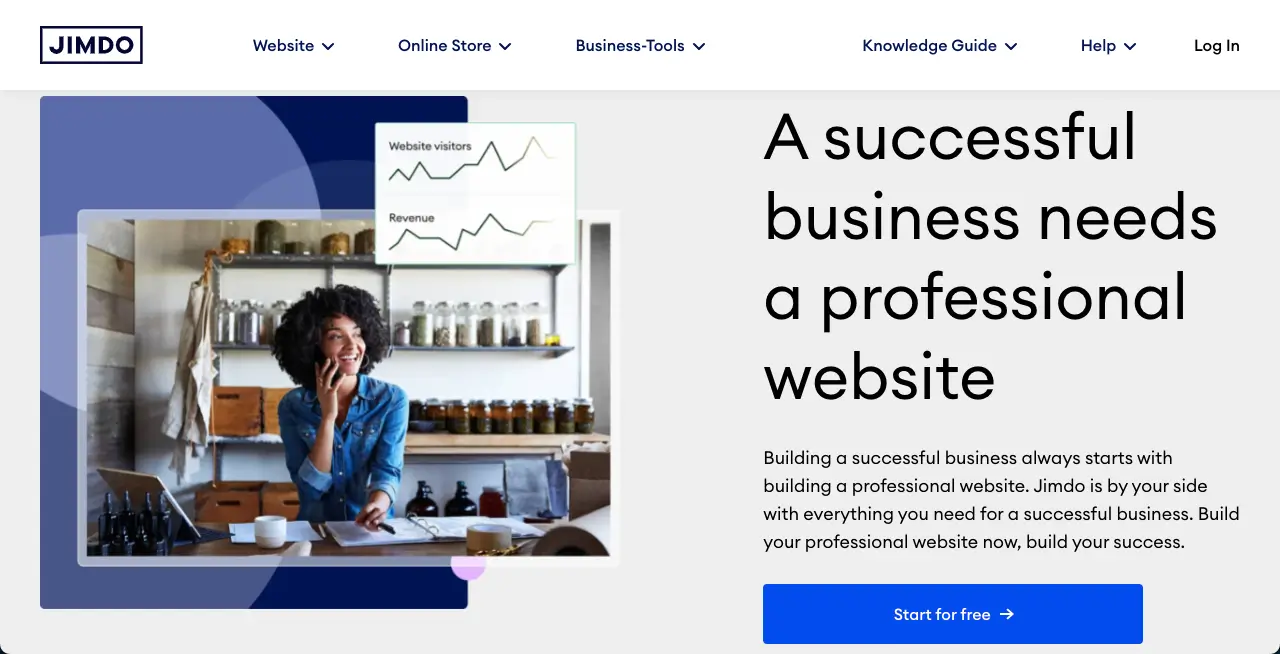
existJimdoOnce you have prepared your account, you will be redirected to the website creation page. You will have the option to answer a few questions about your business type and individual needs.The Dolphin website builder's artificial intelligence algorithm will analyze these answers and generate a customized website template.
After that, you can further customize the template with headers, footers, galleries, testimonials, and more. You can easily drag and drop these elements onto the page, rearrange them, and customize their appearance to your liking. Thus, you can ensure that your website design matches your brand image and target audience.
Jimdo's main function:
- Provides a user-friendly interface
- Allows you to add domains
- Provides 5GB of storage space
- Large library of web design elements
- Create as many pages as you want
- There is an extensive questionnaire to understand your design preferences
7. Durable
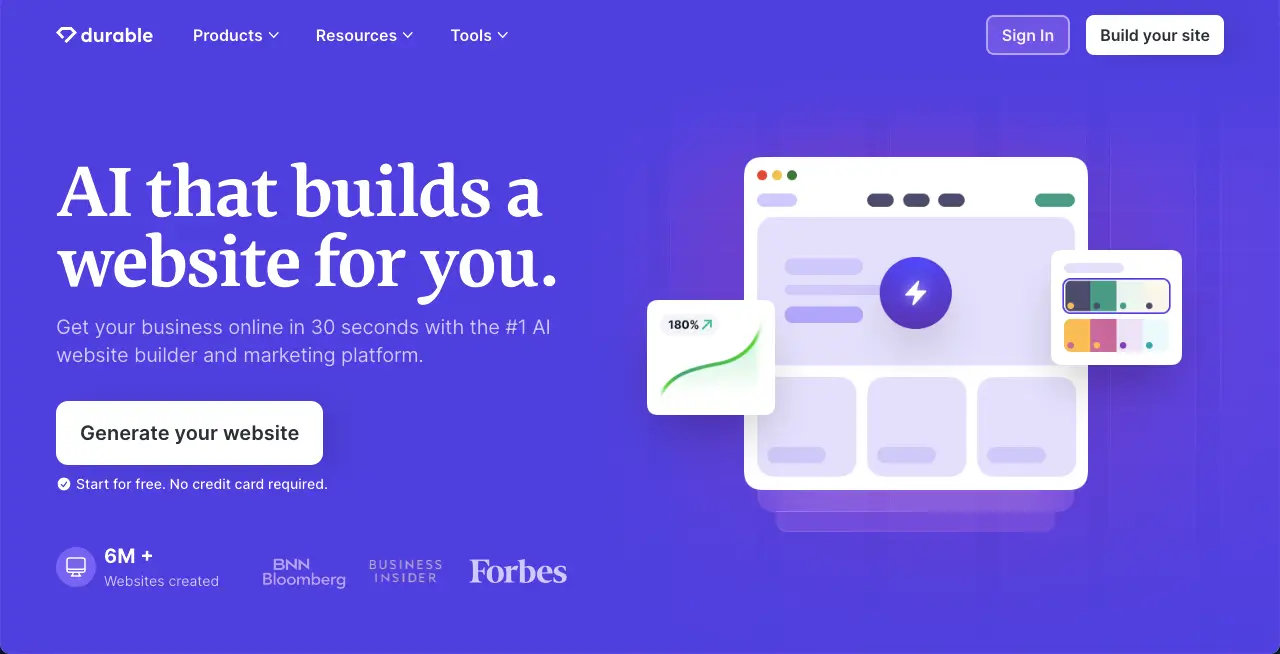
Durable It is one of the fastest AI website building tools. It is very practical and especially suitable for small businesses. After creating your initial account, it asks you three questions about your industry, location, and business name.Durable AI generates a quick copy in less than 30 seconds.
After that, you can modify the template by customizing the image files, pages, text, icons, illustrations, fonts and various other necessary content. Customizing web templates is very simple as the platform has drag and drop functionality.
Key features of Durable:
- Automatically generates starter content
- Allow generating descriptive content for blog posts
- Built-in analytics, customer relationship management and search engine optimization features
- Huge library of useful images and icons
- Protect your website with DDOS protection, SSL encryption, firewalls
8. Dorik
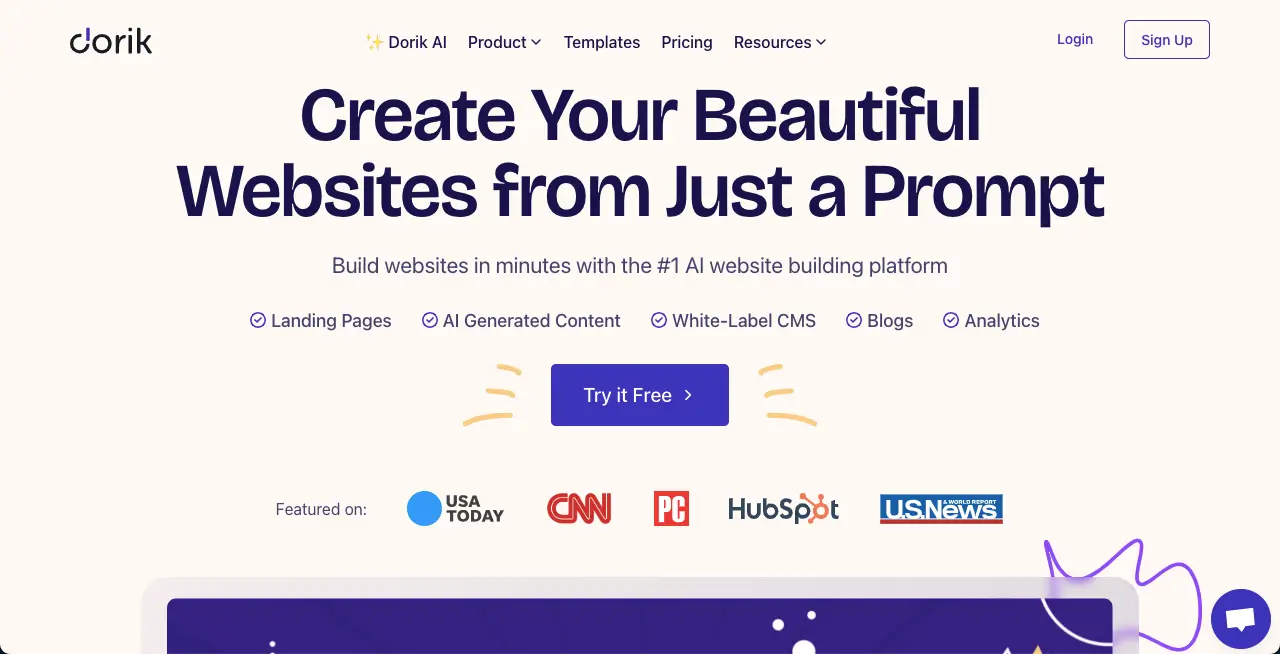
DorikOriginally a SaaS-based website builder platform, it has been getting a lot of attention lately. It can create static pages and content management system websites. When Artificial Intelligence technology started taking the world by storm, Dorik also introduced AI-based website building capabilities.
With Dorik, all you need to do to create a website is provide a text prompt specifying the type of website to be generated. The process is very similar to the other AI website builder tools mentioned above. Afterwards, you can further modify it using the drag-and-drop editor.
Dorik's main features:
- Supports custom domain, hosting, and CDN
- Includes AI-based text generator
- Support for image and web page generation
- Easily generate different parts of your website
- Integration with popular platforms
- Provides extensive documentation
9. 10Web
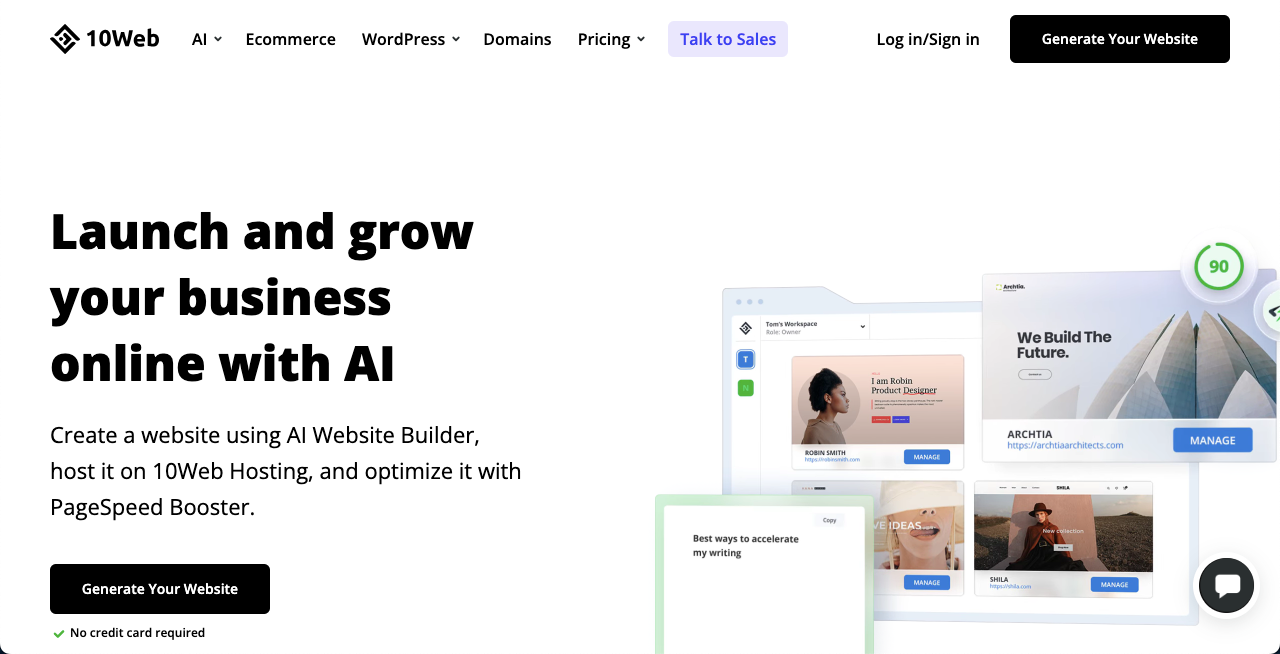
What makes 10Web different is that it can copy an entire website using only the URL. This means you can simply copy and paste the URL of an existing website into 10Web. Its advanced artificial intelligence features will analyze the structure, content and design of the website.
Based on the results of the analysis, 10Web will recreate a similar version of the website on its platform. However, it may not be possible to replicate a feature of your original website if it does not exist on that platform.
Key features of 10Web:
- With advanced artificial intelligence integration
- Hosting more than 100 web templates for different niches
- Using Artificial Intelligence to Help Generate Text Content
- Improve visualization with its background remover
- Provides 24/7 live chat support
10. Appy Pie
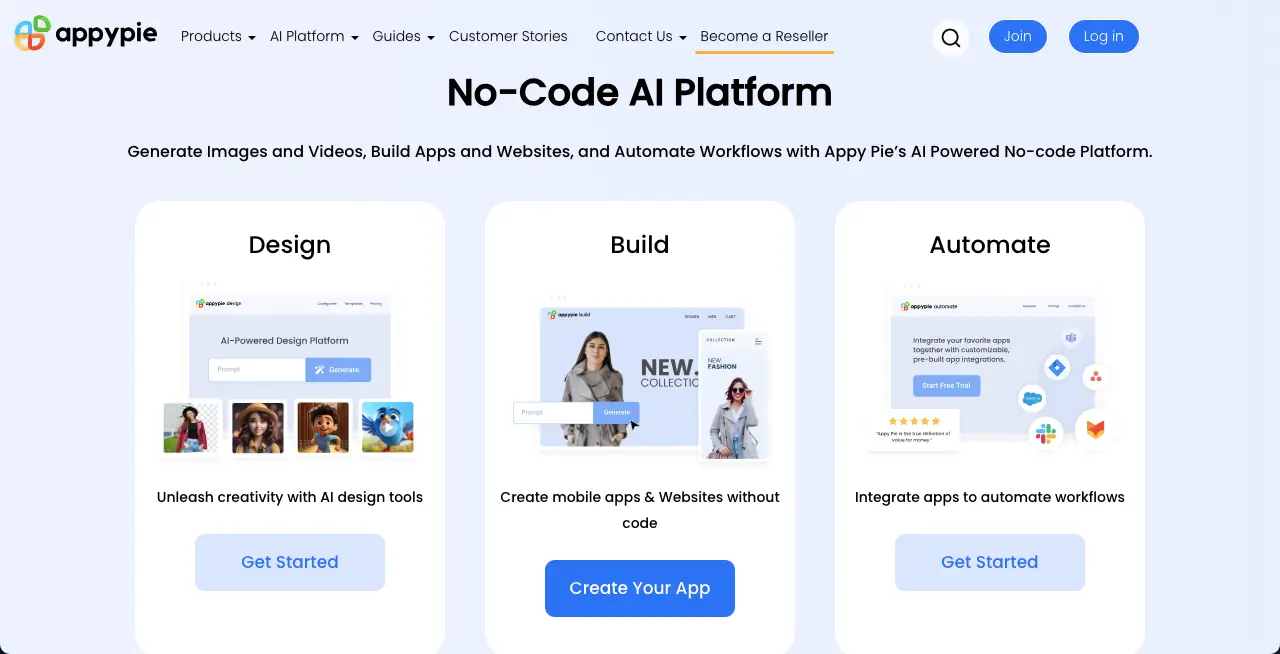
Appy Pie Both a mobile app and a website generator. With this platform, you can create apps, websites, chatbots and more without relying on manual coding. This means that if you want to create a mobile app for your website, you can use this tool.
In terms of website building, it works in almost the same way as other AI based website building tools. In addition, it includes a number of built-in tools and features such as search engine optimization metrics tools, multi-language support, application integration, social media integration, etc.
Key features of Appy Pie:
- Cost-effective solution for app generation
- Provides a large number of customizable templates
- Provide a response generator that supports artificial intelligence
- With drag-and-drop interface
Considerations When Choosing an AI Website Builder
Now, you know what are the top AI website generators available online. However, you may be confused as to which one to choose from so many options. Not every tool is right for you, it depends on your skill set. Therefore, you must consider the following aspects while choosing an AI website builder tool. See below.

- Ease of Use
Depending on your skills, look for generators with simple interfaces. Preferably one that doesn't require you to write code. But make sure it has custom code options so you can customize everything better. Today, even no-code users can use AI tools to generate custom CSS code.
- Customization Options
Choose a website builder that offers a wide selection of templates, design tools and layouts to match your brand and vision. The ability to customize your website is critical to creating a unique online presence.
- SEO Tools
Make sure that the AI website builder you choose has all the essential built-in search engine optimization features such as keyword optimization, meta tags and analytics tools. These tools are essential for improving your website's visibility and ranking on the SERPs.
- Mobile Responsiveness
Check if the builder can automatically optimize your website for mobile devices.Due to the increasing use of smartphones, it is essential to have a mobile responsive website for a good user experience.
- eCommerce Capabilities
You may start your site as a portfolio or simple blogging site. But after a few days, you may want to sell products and services online. So, choose a builder with e-commerce features. It must have features like secure payment gateway, inventory management and product display options.
- Integration with third-party tools
Your website builder must integrate with all the popular third-party tools and platforms.This will enable you to enhance your website by integrating tools such as analytics, marketing automation and social media platforms.
- Pricing
Consider the pricing plans offered by the builder and choose one that fits your budget and requirements.Some builders offer free plans or trial periods, while others offer subscription-based pricing models.
Final Notes!
If you are a professional website builder, you may not need to rely on artificial intelligence tools. However, in today's age where the AI revolution is all over the internet, you should never shun AI tools. Because they are not here to despise your skills, but to assist and accelerate your work.
As a matter of fact, you can find many more tools on the internet besides the ones we have listed above. But considering their features, benefits and advantages, we believe that the tools presented and discussed above are the best tools available in the market.
If you have any other tools that deserve to be on the list, please let us know in the discussion below. Thank you for your participation. Keep checking us out!blog pageOther articles on.